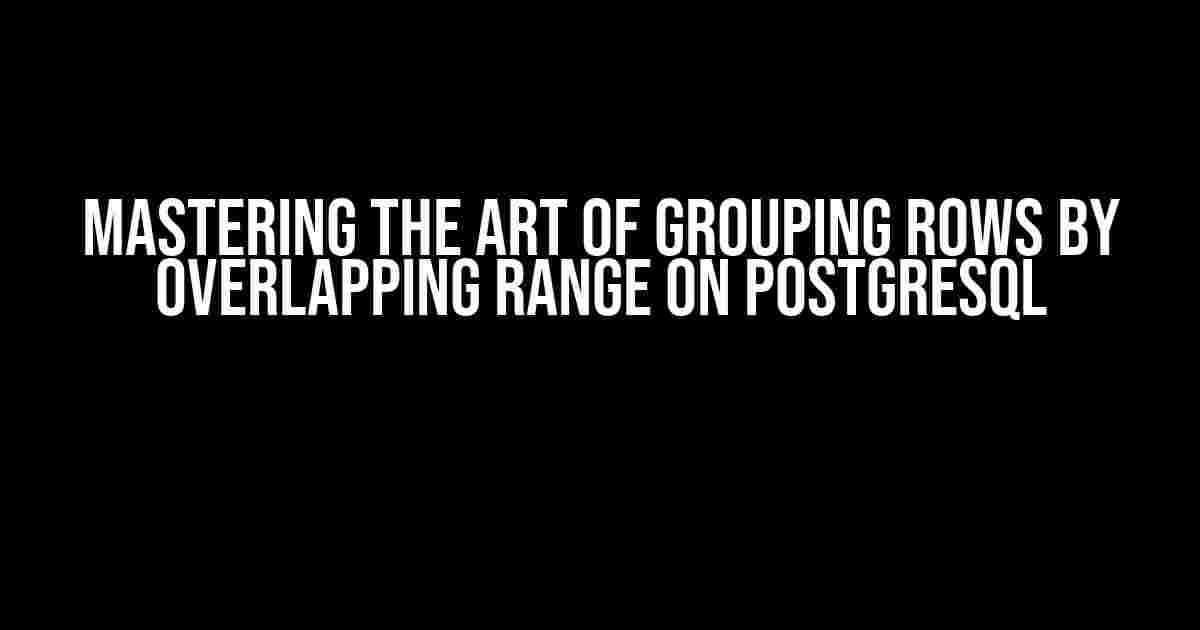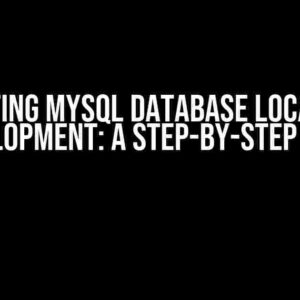Are you tired of struggling with grouping rows by overlapping ranges in Postgresql? Do you find yourself stuck in a sea of complex queries and inefficient solutions? Well, worry no more! In this article, we’ll take you on a journey to master the art of grouping rows by overlapping range on Postgresql, and by the end of it, you’ll be a pro!
The Problem: Grouping Rows by Overlapping Range
Imagine you have a table that stores information about time intervals, such as bookings, appointments, or shifts. Each row represents a single interval with a start and end time. Now, let’s say you want to group these rows by overlapping ranges, so that you can analyze and process the data more efficiently. Sounds easy, right? Wrong!
The challenge arises when you try to handle overlapping ranges. For example, if you have two intervals, [10:00-12:00] and [11:00-13:00], how do you group them together? Should they be combined into a single group, or treated as separate entities? This is where things get tricky, and a simple GROUP BY clause won’t cut it.
The Solution: Using Window Functions and Common Table Expressions
Fear not, dear reader, for we have a solution that will make your life easier. Enter window functions and common table expressions (CTEs) – the dynamic duo of Postgresql!
Window functions allow you to perform calculations across sets of table rows that are somehow related to the current row. In our case, we’ll use the `ROW_NUMBER()` function to assign a unique identifier to each row, and then use that identifier to group the rows by overlapping ranges.
CTEs, on the other hand, provide a temporary result set that you can reference within a SELECT, INSERT, UPDATE, or DELETE statement. We’ll use a CTE to define a temporary result set that groups the rows by overlapping ranges.
Step 1: Create a Sample Table and Data
Before we dive into the solution, let’s create a sample table and data to work with. Create a table called `intervals` with three columns: `id`, `start_time`, and `end_time`.
CREATE TABLE intervals (
id SERIAL PRIMARY KEY,
start_time TIMESTAMP NOT NULL,
end_time TIMESTAMP NOT NULL
);
Insert some sample data into the table:
INSERT INTO intervals (start_time, end_time)
VALUES
('2022-01-01 10:00:00', '2022-01-01 12:00:00'),
('2022-01-01 11:00:00', '2022-01-01 13:00:00'),
('2022-01-01 12:00:00', '2022-01-01 14:00:00'),
('2022-01-01 13:00:00', '2022-01-01 15:00:00'),
('2022-01-01 14:00:00', '2022-01-01 16:00:00'),
('2022-01-01 15:00:00', '2022-01-01 17:00:00');
Step 2: Define the CTE and Window Function
WITH overlapping_intervals AS (
SELECT id, start_time, end_time,
ROW_NUMBER() OVER (ORDER BY start_time) AS row_num,
SUM(CASE WHEN start_time <= LAG(end_time) OVER (ORDER BY start_time)
THEN 0 ELSE 1 END) OVER (ORDER BY start_time) AS group_id
FROM intervals
)
Let’s break down the CTE:
ROW_NUMBER() OVER (ORDER BY start_time)assigns a unique identifier to each row based on the `start_time` column.SUM(CASE WHEN start_time <= LAG(end_time) OVER (ORDER BY start_time) THEN 0 ELSE 1 END) OVER (ORDER BY start_time)calculates the `group_id` column. This is where the magic happens!
The `LAG` function returns the previous row’s `end_time` value, and the `CASE` statement checks if the current row’s `start_time` is less than or equal to the previous row’s `end_time`. If true, it returns 0, otherwise it returns 1. The `SUM` aggregation function then calculates the cumulative sum of these values, which effectively groups the rows by overlapping ranges.
Step 3: Group the Rows by Overlapping Ranges
Now, let’s use the CTE to group the rows by overlapping ranges:
SELECT id, start_time, end_time, group_id FROM overlapping_intervals ORDER BY group_id, start_time;
The result set will look something like this:
| id | start_time | end_time | group_id |
|---|---|---|---|
| 1 | 2022-01-01 10:00:00 | 2022-01-01 12:00:00 | 1 |
| 2 | 2022-01-01 11:00:00 | 2022-01-01 13:00:00 | 1 |
| 3 | 2022-01-01 12:00:00 | 2022-01-01 14:00:00 | 1 |
| 4 | 2022-01-01 13:00:00 | 2022-01-01 15:00:00 | 1 |
| 5 | 2022-01-01 14:00:00 | 2022-01-01 16:00:00 | 2 |
| 6 | 2022-01-01 15:00:00 | 2022-01-01 17:00:00 | 2 |
Voilà! We’ve successfully grouped the rows by overlapping ranges using Postgresql’s window functions and CTEs.
Conclusion
Grouping rows by overlapping ranges is a complex problem, but with the power of Postgresql’s window functions and CTEs, we can solve it efficiently and effectively. By following the steps outlined in this article, you’ll be able to tackle even the most challenging data analysis tasks with ease.
Remember, practice makes perfect, so be sure to experiment with different scenarios and edge cases to fully understand the solution. And if you have any questions or need further clarification, don’t hesitate to ask!
Additional Resources
For further reading and learning, we recommend the following resources:
- Postgresql Window Functions Tutorial
- Postgresql Common Table Expressions (CTEs)
- Stack Overflow Postgresql Window Functions Tag
Happy learning, and until next time, stay curious and keep exploring!
Frequently Asked Question
Get the answers to your burning questions about grouping rows by overlapping range in PostgreSQL!
What is the purpose of grouping rows by overlapping range in PostgreSQL?
Grouping rows by overlapping range in PostgreSQL allows you to combine rows that have overlapping date ranges into a single group, making it easier to analyze and aggregate data. This is particularly useful in scenarios where you need to identify duplicate or overlapping data.
How do I group rows by overlapping range in PostgreSQL using SQL?
You can use the `OVERLAPS` operator in PostgreSQL to group rows by overlapping range. For example, `SELECT * FROM table_name WHERE (start_date, end_date) OVERLAPS (start_date, end_date) GROUP BY …`. This will group the rows that have overlapping date ranges.
Can I use window functions to group rows by overlapping range in PostgreSQL?
Yes, you can use window functions, such as `ROW_NUMBER()` or `RANK()`, to group rows by overlapping range in PostgreSQL. For example, `SELECT *, ROW_NUMBER() OVER (PARTITION BY … ORDER BY start_date) AS row_num FROM table_name WHERE …`. This will assign a row number to each row based on the overlapping range.
How do I handle gaps in the overlapping range when grouping rows in PostgreSQL?
To handle gaps in the overlapping range, you can use a self-join or a common table expression (CTE) to fill in the gaps. For example, `WITH gaps AS (SELECT *, LAG(end_date) OVER (ORDER BY start_date) AS prev_end_date FROM table_name) SELECT * FROM gaps WHERE start_date <= prev_end_date`. This will fill in the gaps in the overlapping range.
What are some common use cases for grouping rows by overlapping range in PostgreSQL?
Common use cases for grouping rows by overlapping range in PostgreSQL include identifying duplicate or overlapping data, consolidating time-series data, and analyzing scheduling conflicts. It’s also useful in finance, logistics, and healthcare industries where overlapping dates and ranges are common.